I am new to RevPi.
I have a Raspberry Pi Compute Module 4 Rev 1.1
When I installed the image Bookworm, I got noticed by the error logs that appear every minute:
2:34 AM /etc/udev/rules.d/99-com.rules:7 Unknown group 'gpio', ignoring systemd-udevd
2:34 AM /etc/udev/rules.d/99-com.rules:4 Unknown group 'gpio', ignoring systemd-udevd
2:34 AM /etc/udev/rules.d/99-com.rules:3 Unknown group 'spi', ignoring systemd-udevd
2:34 AM /etc/udev/rules.d/99-com.rules:2 Unknown group 'i2c', ignoring systemd-udevd
2:34 AM /usr/lib/udev/rules.d/60-i2c-aliases.rules:8 Unknown group 'i2c', ignoring systemd-udevd
It causes the log page overflow and hard to check other log. What can I do to solve the error?
/etc/udev/rules.d/99-com.rules error
Re: /etc/udev/rules.d/99-com.rules error
Hi!
These errors are due to the package raspberrypi-sys-mods being installed on RevPi systems. This package is currently partially required, though some parts are undesirable. The errors thrown here is one of the undesirables.
The error stems from the groups gpio, spi, and i2c not existing on RevPi systems. If they are present, the udev rules allow members of these groups to interact with the GPIO, SPI and I2C subsystems, respectively. This has some implications which is why these groups don't exist on RevPi systems. But this also means errors are thrown by udev, as you encountered.
There's no clean way to fix this, but there are workarounds. I assume you viewed the logs through journalctl. These errors can be filtered out when viewing logs with, though they are still present in the logs.
If you don't want these showing up in the logs at all you can comment out lines 2-4,7-9 in the file by prefixing these lines with a hashtag (#). The file shouldn't be touched by a user due to it's location in /usr/lib, the error stemming from this file will thus still be present in the logs.
The last way to fix this, though not recommended, is to create the abovementioned groups with this small script snippet you can execute directly in your terminal connected to the RevPi:
I hope this at least helps with your issue.
These errors are due to the package raspberrypi-sys-mods being installed on RevPi systems. This package is currently partially required, though some parts are undesirable. The errors thrown here is one of the undesirables.
The error stems from the groups gpio, spi, and i2c not existing on RevPi systems. If they are present, the udev rules allow members of these groups to interact with the GPIO, SPI and I2C subsystems, respectively. This has some implications which is why these groups don't exist on RevPi systems. But this also means errors are thrown by udev, as you encountered.
There's no clean way to fix this, but there are workarounds. I assume you viewed the logs through journalctl. These errors can be filtered out when viewing logs with
Code: Select all
journalctl | grep -vE "Unknown group '(gpio|spi|i2c)'" | lessIf you don't want these showing up in the logs at all you can comment out lines 2-4,7-9 in the file
Code: Select all
/etc/udev/rules.d/99-com.rulesCode: Select all
/usr/lib/udev/rules.d/60-i2c-aliases.rulesThe last way to fix this, though not recommended, is to create the abovementioned groups with this small script snippet you can execute directly in your terminal connected to the RevPi:
Code: Select all
for group in gpio spi i2c; do sudo addgroup --system "$group"; done