NOTICE
- Change the device password after the first login to the device to prevent unauthorized access.
- Use a secure password.
Change Device Password via Terminal
- Establish access to the RevPi base module via a terminal.
- Enter the command
passwdand confirm with Enter. - Enter the new password twice and confirm each time with Enter.
The password is not displayed under Linux.
Password updated successfully appears in the terminal. The device password for user pi has been changed.
Change Device Password via Cockpit
- Start the web application Cockpit.
- Click on Accounts in the menu to open the user administration.
- Click on the three-dot menu ⁝ for user pi and click on Edit user.
- Click button Set password.
- Enter the new password twice and confirm by clicking on button Set password.
The device password for user pi has been changed.